
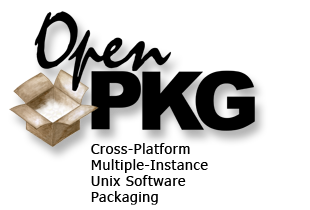

Meta: Websites Template
OpenPKG Meta provides the uniform page canvas template for all OpenPKG websites. The canvas template provides both a uniform visual representation and the various generated elements (navigation tabs on the top, navigation bar or bread crumbs on the top and right hand side, navigation cross-references and walk-through paths on the right hand side, etc). It is also flexible enough to provide both 1-pane or 2-pane layouts and a fixed or variable width content area. Finally, it plays some DHTML tricks with CSS and JavaScript to provide unobtrusive but noticable semi-transparent effects.Canvas Template Requesting
The uniform page canvas template is available under the URL http://meta.openpkg.org/canvas.php. It provides the following major URL QUERY_STRING options:- path=<element1>.<element2>…
This is the path of dot-separated path elements to the active page in the websites navigation tree. The path has to match the "id" attribute of the "li" element of a page in the navigation tree source text. For instance "project.registry.help" is the path for the help page of the OpenPKG Registry. - pane={1,2}
This selects whether the canvas uses a 1-pane or 2-pane (default) layout. The 2-pane layout provides a collapsed navigation tree in a side-bar on the right hand side. The 1-pane layout provides a full-width body and just a navigation path at the top. - stretch={body,margin}
This selects whether the canvas body or the margin (default) stretches to fill the browser viewport. Stretching the margin is preferred as it doesn't destroy the canvas visual layouting. Stretching the body is useful (especially in combination with "pane=1") for content having a very large width.
Canvas Template Content
The resulting content is a HTML page containing three markers:- <!-- CANVAS: HEAD -->
This is where content intended for the HTML <head> element has to be inserted by the consumer. - <!-- CANVAS: BODY -->
This is where primary content (rendered in the main content area) intended for the BODY <head> element has to be inserted by the consumer. - <!-- CANVAS: SIDE -->
This is where secondary content (rendered in the side-bar content area) intended for the BODY <head> element has to be inserted by the consumer.
Canvas Template External References
The generated HTML page references various additional data (JavaScript, CSS, graphics, etc) from meta.openpkg.org via the local URL prefix /meta/.. This is important as some browsers do not allow referenced content to be loaded externally (e.g. Internet Explorer doesn't allow to load JavaScript from an external URL). Hence to use meta.openpkg.org content on a website http://www.example.com/ the URL http://www.example.com/meta/ has to be transparently proxied to http://meta.openpkg.org/. This is usually achieved by using Apache/mod_proxy and the following two configuration directives in apache.conf:ProxyPass /meta/ http://meta.openpkg.org/ ProxyPassReverse /meta/ http://meta.openpkg.org/
Canvas Template Consumer Frontend
For convenience reasons, there exists a consumer PHP frontend script meta.php which can be used on the consumer website via PHP to easily use the central canvas template transparently. For this, download and save the script into the consumer's website document root. Then configure the Apache 1.3 webserver to process *.php files with PHP 4.1. Then you can create consumer pages which use meta.php. See sample.php for a sample consumer page.